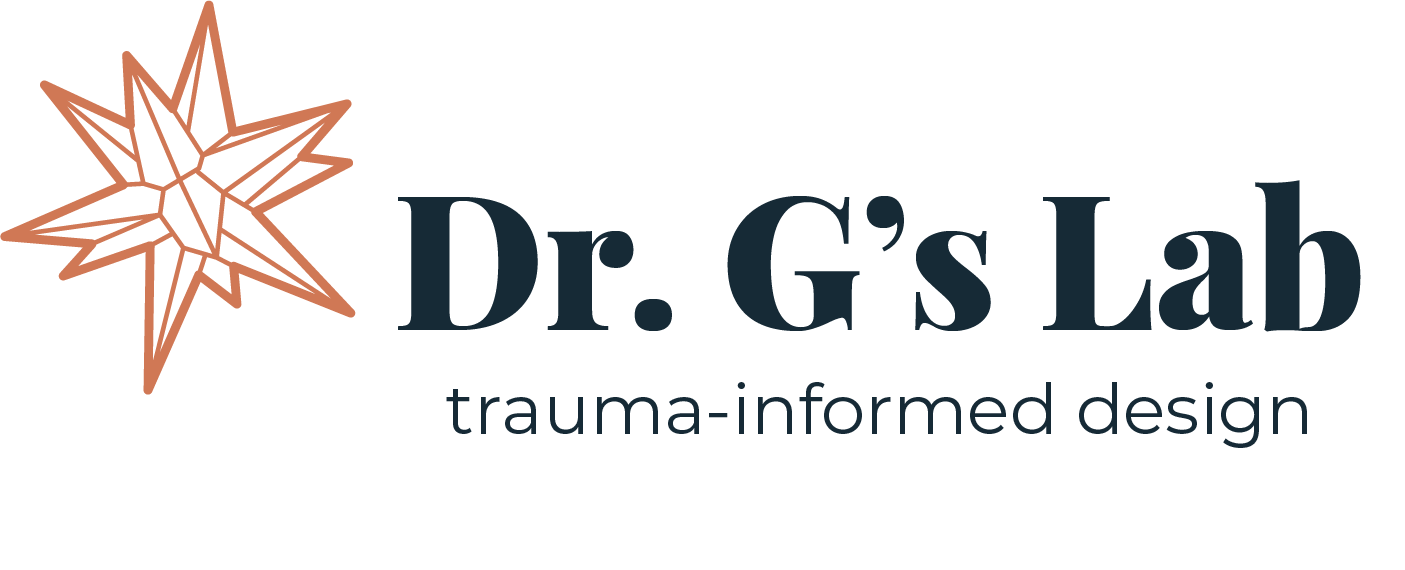Use Color Coding to Banish the “Wait, What Was That?” Moment
Color Consistency = Predictability = Calm
Ever clicked through an app and thought, “Wait, what was that button supposed to do?” That confusion happens when users can’t instantly recognize meaning.
Color coding is one of the simplest yet most powerful ways to prevent this. When used consistently, color builds predictability, helping users form quick mental shortcuts. And in trauma-informed design, predictability isn’t just a nice-to-have. It’s essential. It reduces stress, builds trust, and creates a sense of safety in digital environments.
If “red” always means “error,” “green” always means “success,” and “blue” always means “action,” users don’t have to stop and think. They just know, and that’s the goal.
The “Aha!” Moment: The Psychology Behind Color
Our brains process color before we even consciously focus on it. This is called pre-attentive processing—the brain’s way of spotting visual differences like color or shape instantly.
When users see a red alert or a green checkmark, they understand what it means without thinking. That instant recognition reduces cognitive load, freeing users to focus on the task instead of decoding your interface.
In short: color communicates meaning faster than words ever can—if used consistently.
Actionable Tips: How to Use Color Coding Right
Here are three simple, effective ways to apply color coding in UX design:
1. Status & Alerts: Speak a Visual Language
Use intuitive, universal meanings:
Red = Error or stop
Yellow = Warning or caution
Green = Success or confirmation
Example: A form highlights missing fields in red and completed ones with green checkmarks.
Pro Tip: Always pair colors with icons or text like “Error” or “Success” for accessibility.
2. Navigation: Guide Without Words
Color can orient users by showing where they are and what’s next.
Example: In a multi-step sign-up, the active step is highlighted in blue while completed steps are gray. The user knows where they are instantly.
Pro Tip: Keep your navigation color consistent across screens to avoid confusion.
3. Data Visualization: Simplify, Don’t Overload
Assign consistent colors to categories across all charts.
Example: In a nonprofit dashboard, use blue for donations, orange for volunteers, and green for impact metrics. Users learn once and recognize it everywhere.
Pro Tip: Limit your palette. Too many colors can overwhelm instead of clarify.
A Word of Caution: Color Alone Isn’t Enough
Not everyone perceives color the same way. About 1 in 12 men and 1 in 200 women have color vision deficiency.
To stay accessible:
Pair color with icons or labels. (“Error: Please enter your email.”)
Check color contrast. Follow WCAG 4.5:1 minimum ratios.
Test designs with color-blind simulators.
And remember—over-coding (too many color meanings) can confuse users just as much as inconsistent coding. Keep it clear and minimal.
Design for Clarity and Calm
Color coding is more than aesthetics. It’s about trust and ease. For new UX designers, mastering color consistency is an easy win that instantly improves user experience.
Each color you choose is a tiny promise to your user. Keep that promise consistent, and you’ll replace “Wait, what was that?” with “Ah, I get it.”
Start small. Stay intentional. Design for calm.